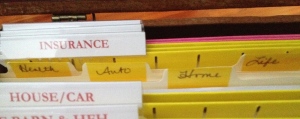After I completed the posts on “starting the organization process”, I decided that I’d revisit the different areas in MY home (space-by-space), so you get an idea of how I work with organization. Last week the topic was “Ground Control”. For many of us, “Ground Control” (the place from which you run/manage your home and, where you “check in” if you live with others) will be the space where ALL office related activities take place. Many people don’t have enough square footage to create two distinct spaces. Today, as a natural segue, let’s move into The Office.
Space-by-Space
Whether you work from home or use your office just for bill paying and email, it’s important that the space WORKS for YOU! Obviously, everyone has different needs when it comes to what would typically be in an office. Maybe you run a business from your home- that has its own set of requirements. Perhaps you have a large family and there’s a LOT of stuff to manage. Maybe you live alone but have a huge number investments to keep in order (that’s a good problem). Maybe you’ve never been exposed to any type of organization so you’re dealing with years and years of paper. Don’t worry if you’re not in a state of organization now. It’s where you’re going to end up that’s important!
In the OFFICE, there are basic guidelines that help everything function better.
Step-by-Step
We want to consolidate and compartmentalize. What I mean by that is: by keeping like things together and organized, it makes it a LOT easier to find (and use) what you need.
1. while you’re in the process of establishing how you want your space to function, use what you have first. Don’t go out and buy more pencils, paper clips or notebooks until you know what you already own. That might require hunting down all those random items in every room in your home, but you might just find that you have a lot more than you thought. Sure, it probably, ultimately, makes sense to keep a notepad and pen in various rooms, but let’s start by putting them all together. Think about it like this: you probably only keep flour in the kitchen and you probably only have a limited amount on hand (unless of course you own a bakery). The same should be true of all the other stuff you own.
2. put everything on one table. Test markers and pens. Throw away pencils that have been sharpened so often that they’re only three inches long, and crayon stubs that even little fingers can’t hold. Get small containers for paper clips, thumbtacks and other tiny items and slightly larger ones for tape, rulers, glue, etc.
3. let’s work on the filing system.Obviously, different files are going to be needed depending on your life and what you need to keep and have on hand. We’ll create one area for files and storing papers. You can use a drawer or cabinet depending on your set up with one set of “operating” files and one set of “reserve files”.
- hanging files for operating:
- set up hanging file folders for main (broad-based) categories with lower level categories inside
- active– things you tear out of a magazine, forms that go with you to a doctor’s appointment, anything that all happen in the next two weeks; you’ll clean out this file every two weeks and decide if something in it should stay on the “active” list
- misc.– magazine clippings, interesting books list, things you think you might want to read again, etc.; this gets cleaned out at the end of EACH month when you decide what you still want to keep
- receipts– all receipts, that you need to save, go in here at the end of each day (except for those that go into the “house/car” file of the “charities” file)
- financial– donations, etc.
- investments– paperwork that has to do with any investments you might have
- charities– receipts for charitable donations or miles driven
- house/car– car repair invoices, oil changes, notes about home improvements, etc.
- insurance– separate by auto, home, life, etc. (keep a copy of your life insurance in this file, the original should be in a more secure place)
- save- cleaned out twice a year and stored
- hanging files for reserve: (these will be accessed annually)
- mortgage
- house and product receipts
- tax returns
You’ll also have files that are specific to YOUR life. For example, I have “kay mclane design/legal” and “kay mclane design/general” folders as well as one for “books”. As we move more and more into a digital world, we’ll probably have a lot less actually paper to file. If you’re really technologically savvy, you may already be at that place. In that case, create files like above on your device. Regardless of where you are- with NO paper files or NO digital files, it’s important to make sure that you manage your office as if it’s a business because it is….it’s the business of running your home (however meager or massive it is).
4. Keep in mind that you should also have some sort of safe for documents that must be secure.
Next week, we’ll finish up with “office related” ideas.
Happy Organizing!
Kay
©2016 KAY MCLANE DESIGN, LLC
kaymclane.com
ps. if you’d like to get more kay mclane design posts, please click “follow”.
p.p.s. if you have friends or family members who would benefit from these posts, please pass them along. Thanks! Kay